With more and more businesses relying on their IT systems, it’s never been more important to make sure you are fully protected from cyber attacks. The great thing is, there are lots of fantastic tools that can make a big difference to your IT security that are completely free.
We’ve compiled a list of the best free tools so you can start work on improving your IT security right away.
The Best Free Cyber Security Tools
The first part of our list focuses on tools that you can use to improve your IT security in a range of different areas. All of these are completely free.
1. Have I been pwned
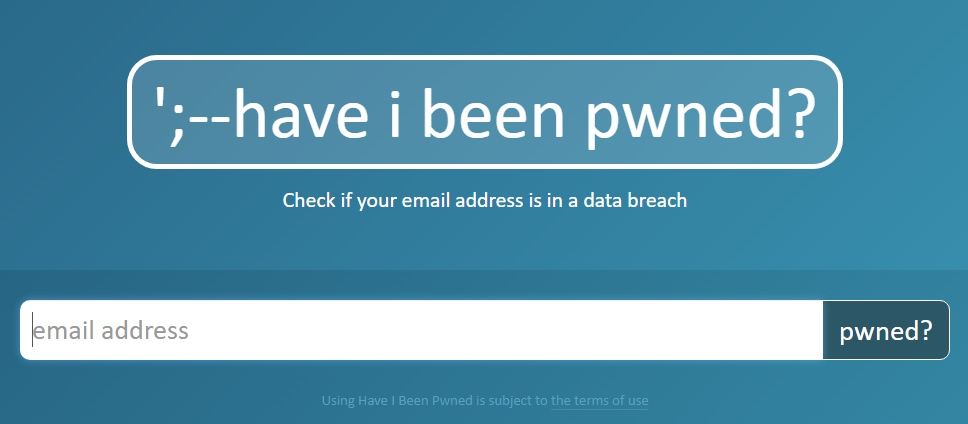 Ever wonder if your online accounts have ever been leaked? Well, wonder no more as there is a website that will instantly tell you if any of your accounts have been leaked online.
Ever wonder if your online accounts have ever been leaked? Well, wonder no more as there is a website that will instantly tell you if any of your accounts have been leaked online.
Simply go to haveibeenpwnd.com and enter either your e-mail or phone number. The site will then look through its database and find out whether you have been a victim of a data breach. It will also list the exact websites or services so you can reset your password or close the account. Want to find out more? Check out our article on how to use Have I been pwned here: Have your online accounts ever been leaked? Here’s how to find out.
2. Email Security Check
This is the first of several great free cyber security tools from the NCSC (National Cyber Security Centre). The NCSC is an organisation set up in conjunction with the UK government and the police, so you are reassured that it’s a secure service.
As its name suggests, Email Security Check verifies that your e-mail system has been configured as per best practice, checking important areas like spoofing and email privacy. All you need to do is enter your business e-mail address into the tool and let it do its magic. In the background, the tool checks your e-mail against technical standards like DMARC, SPF and TLS, and provides a simple, understandable summary with either a green tick or red cross in each area and advice on how to fix any issues.
https://emailsecuritycheck.service.ncsc.gov.uk/
3. Early Warning Service
Another excellent and completely free tool from the NCSC is the Early Warning Service. This service integrates with your network and warns you of any malicious activity or if your system has been compromised.
This is a great proactive approach, which means issues can be spotted and dealt with before they become more serious. The service is freely available to any UK business, and the only requirement is to have a static IP address.
https://www.ncsc.gov.uk/information/early-warning-service
4. Exercise in a box
If you were the victim of a cyber attack, would your business know what to do? The reality is, many businesses are completely unprepared and have no plan in place for such a scenario.
Exercise in a box is a free online tool that allows businesses to test their response to a cyber attack in a safe environment. There are a range of different exercises, each one replicating a different type of cyber attack. This can be a great way of evaluating the preparedness of your business and staff and making improvements to your processes if needed.
https://www.ncsc.gov.uk/information/exercise-in-a-box
5. Password Managers
Compromised user accounts and weak passwords are the achilles heel of IT security. A good password manager is an excellent tool to ensure you have unique and secure passwords for all your online accounts.
There are some great free options and you can choose either online or offline tools depending on your preference. These include KeePass, Roboform and LastPass.
If you want to read more about passwords, check out our article: How to keep your passwords safe
6. Mail Check and Web Check (public sector and education only)
If you’re in the public sector or are a school, there are two more great tools you have access to.
Mail Check is a free platform for checking your email system is set up correctly and helps configure important controls like DMARC and TLS if these aren’t already in place. These are important standards which will help protect you against email spoofing and to keep your emails confidential.
The second tool is Web Check, which helps prevent your website from getting hacked. Web Check scans your website and helps you understand any vulnerabilities and how to fix these.
7. Cyber Alarm
Cyber Alarm is a free tool that sits on your network and monitors for any malicious activity.
You receive regular reports detailing anything suspicious or any vulnerabilities on your network or website. You can use this information to make sure your business is better protected. Cyber Alarm is a completely free service funded by the UK Home Office and your local police force.
https://www.cyberalarm.police.uk/
The Best Free Training Tools for Cyber Security
The majority of cyber attacks are caused by human error. That means its vitally important to provide training to help your staff understand the most common cyber threats. The following tools help protect your business and train your staff at the same time.
8. Go Phish
Email is one of the most common avenues for a cyber criminal to exploit. So a tool that educates your staff on email security is well worth considering.
Go Phish is a free online service which teaches your employees how to spot malicious emails. It does this by sending fake phishing emails out to your staff to see who opens and clicks on them. This is an invaluable tool to provide an understanding of their current level of knowledge, to see how at risk you currently are from phishing emails and to help educate your staff.
9. IT Security Scorecard
Want to get a good idea how secure your IT systems are in just a few minutes? We have developed a free online IT scorecard which evaluates your business in all key areas of IT security. You then get a score based on how well your business did and a personalised report, which includes your score in each individual area and exactly what you need to do to improve. The scorecard contains 20 questions and takes less than 5 minutes to complete.
10. 7 Steps to Protect Yourself Online eBook
If you’re looking for a jargon-free guide to help educate your staff on online security, make sure you check out our free ebook – 10 Steps to Protect Yourself Online.
This is designed to be an easy read to help people of all technical abilities quickly improve their IT security knowledge by focusing on the things that have the biggest impact.
10 Simple Steps to Protect Yourself Online – Download Now
11. Cyber Security Test by Virgin Media
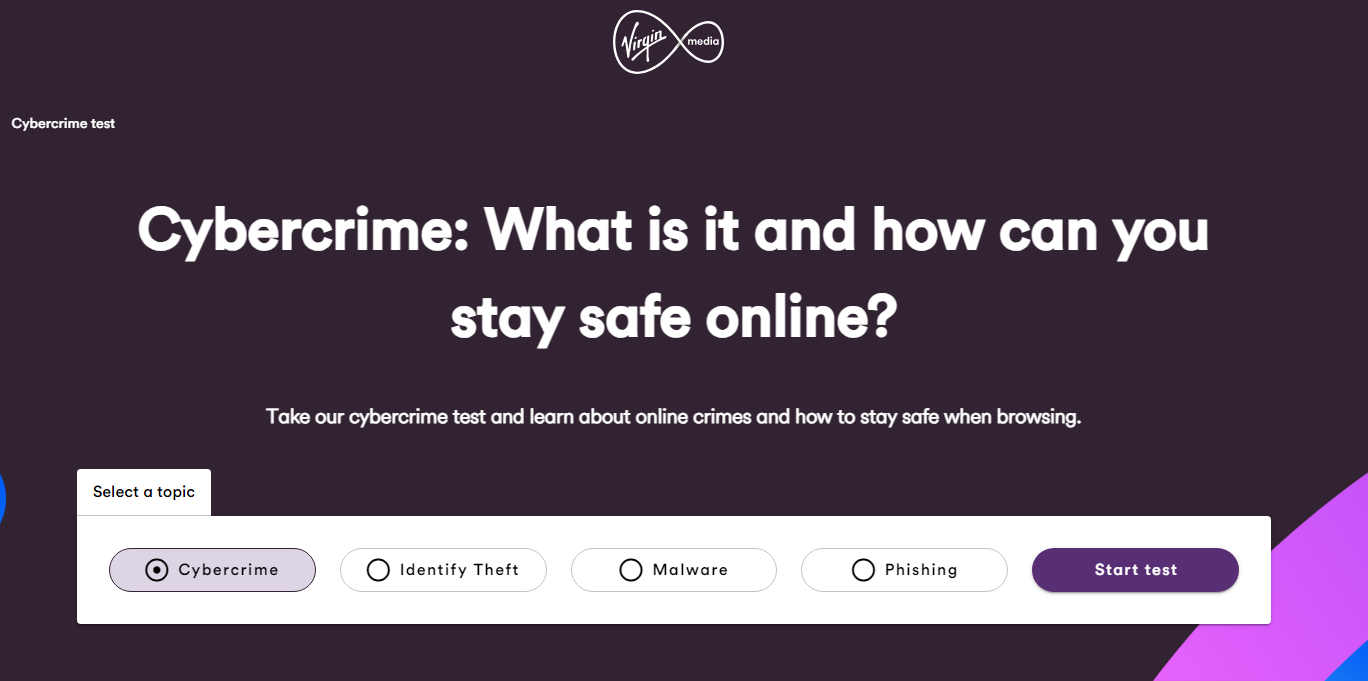
Virgin Media have created a cyber security safety test that aims to build awareness and educate users of all ages on how to better protect themselves from online threats. This is a great option for everyone to score their current level of cyber security, not just business owners or IT managers but for the average person as well.
Cyber Security Test by Virgin Media O2
Summary
Using the tools mentioned can help vastly improve your level of IT security. These tools could easily be charged at several hundreds of pounds and you can get them all for free. What’s more, having good IT security will save your business many times that in the long run.
Please note that using these tools does not replace the need for good, paid IT security solutions. At an absolute minimum, we recommend all businesses have a modern firewall, up-to-date antivirus, and a system for ensuring patches and updates are regularly deployed across your network.
If you have any questions on how to keep your business secure, make sure you fill out your IT Security Scorecard and then get in touch if you need any help on improving your score.



