Following on from our article on the Top Technology Trends for 2023, we listed Artificial Intelligence (AI) as the biggest trend to look out for this year. We mentioned that we would follow this up with a detailed article on how to use AI for business, and here it is!
This article gives some practical examples of how you can use AI in business to be much more productive and to save yourself a considerable amount of time.
What is ChatGPT?
It’s a language model that uses artificial intelligence for a range of uses such as writing content, answering questions and more.
The answers provided can be highly intelligent, in perfect grammar and covering almost any topic you can think of.
What’s important to remember is that AI has the potential to supercharge your productivity. This isn’t hyperbole, it has the potential to make a huge difference in your work life.
As we mentioned in our top trends article, the best way to think of Chat GPT as a highly intelligent, and completely free assistant. And who wouldn’t want that?!
The basic version is currently free but a paid version has been introduced with no restrictions. Be prepared, the free version gets very busy.
If you want to try ChatGPT for yourself, get it at https://chat.openai.com
Read on for some practical examples of how you can use ChatGPT and prepare to be shocked by the possibilities it offers by the end of this article.
How to use Chat GPT and AI to supercharge your productivity (with examples)
ChatGPT and AI can produce almost anything you can think of. You’re only limited by your imagination. This tool really could save you hundreds of hours of work.
Firstly, you need to think carefully about the questions you ask. This will greatly affect the quality of the output that you receive. Also, always read the results and refine these to suit you.
Check out the section later in this article on how to provide better prompts when using ChatGPT.
So, let’s get started. Here are some specific examples and scenarios where you could use ChatGPT in your business day. These only scratch the surface, so use them as a starting point and see what applications you can think of in your business.
1. Save time writing emails
Most of us spend so much time in our inbox and often, a great deal of this is trying to craft a perfectly worded email. ChatGPT can help by giving you a great place to start.
Here’s a pretty basic example of an email to reschedule a meeting:
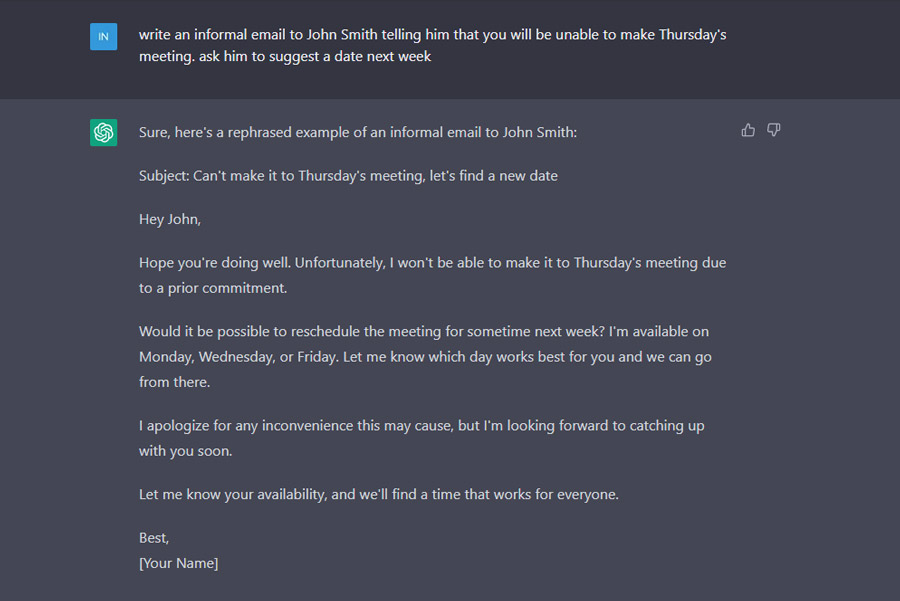
2. Summarise lengthy text like books or articles
ChatGPT can save considerable time by condensing information that would take hours to read into an easy to digest summary.
We’ve used the example of asking ChatGPT to summarise the classic book “Think and Grow Rich” by Napolean Hill:
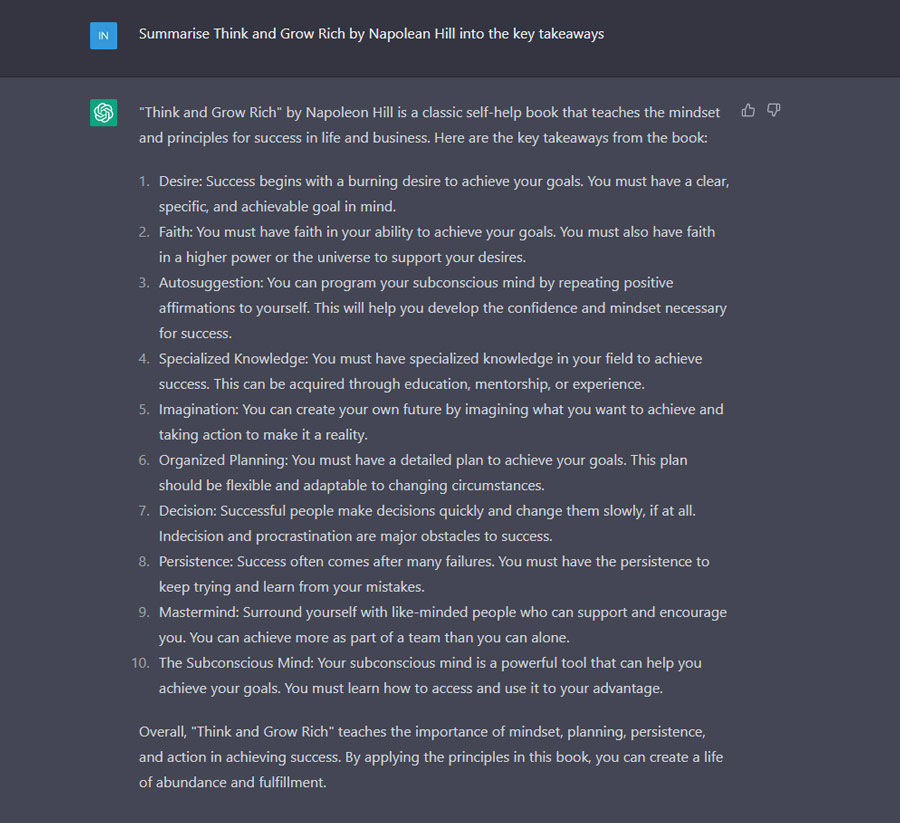
3. Create documents fast
There are several types of documents that can be created with ChatGPT. This can range from an entire business plan, right down to a simple e-mail as we showed before.
One simple example you can see below is coming up with a job description.
We’ve gone with a fictional scenario of a chartered accountancy firm who needs to hire a personal assistant for the Managing Director. Here’s what ChatGPT came up with:
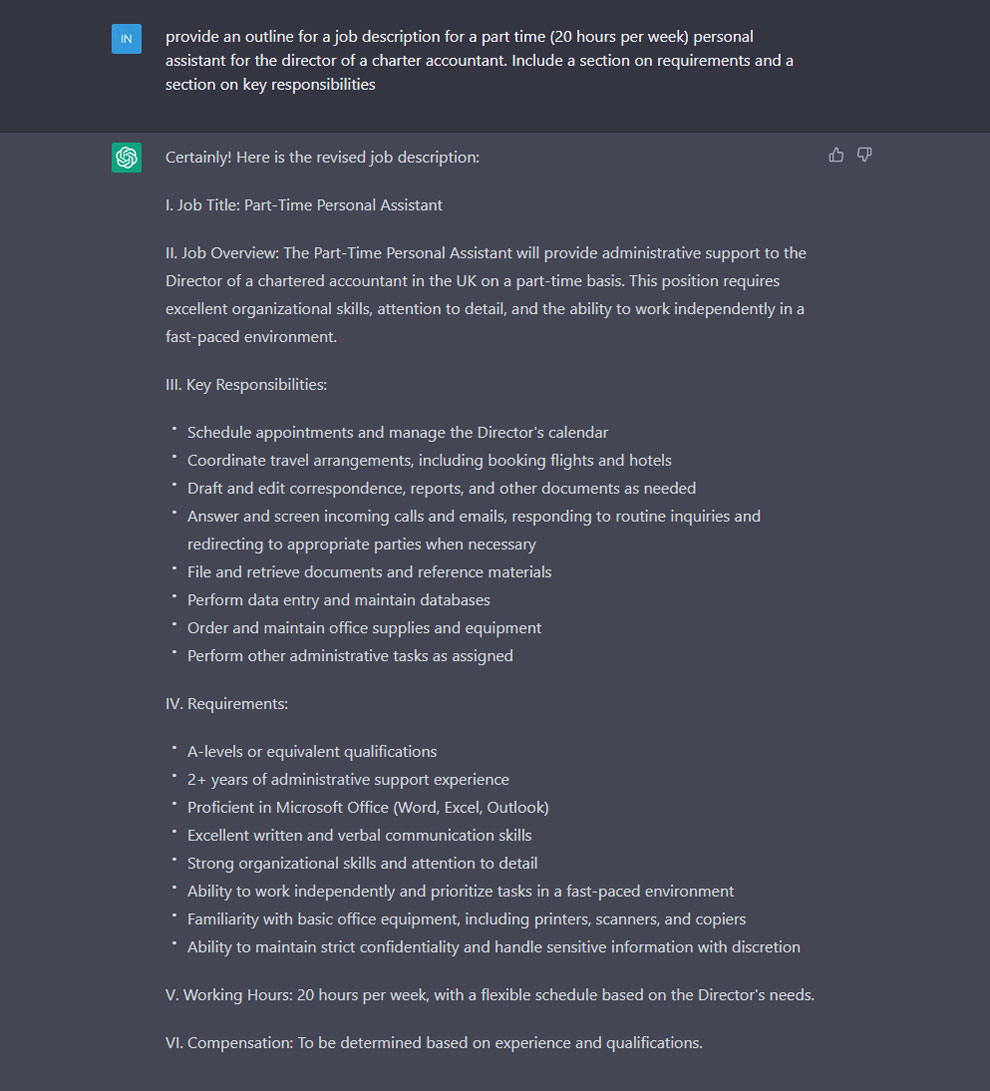
4. Brainstorming and generating ideas
When trying to generate good ideas, the blank page is usually your greatest enemy. ChatGPT can give you a starting point. Simply ask for some suggestions on your chosen topic.
Sticking with our accountants example, let’s say you’re trying to brainstorm ideas for a new blog article on your website:
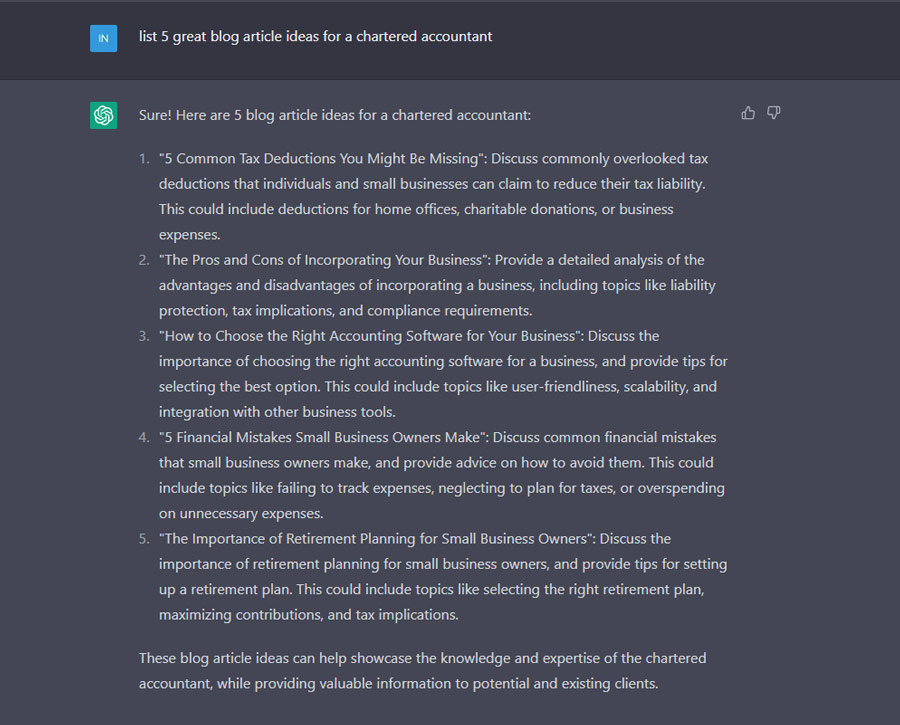
5. Getting answers to complex questions
ChatGPT and AI can be fantastic for getting a quick answer to almost any question. This is particularly powerful when questions become more specific and complex.
These are the types of questions Google can struggle with. Often, Google can only provide a list of links to relevant websites and it’s up to you to fish out the answer. ChatGPT can tell you the exact answer straight away.
Let’s say you’ve got a business trip to Berlin and need to book a hotel near the airport:
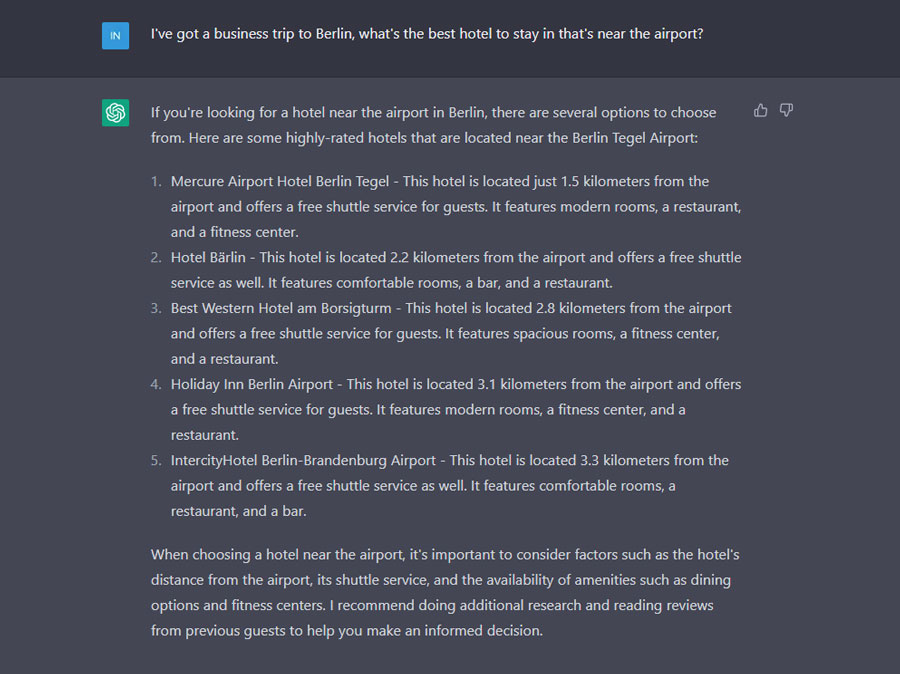
You can see that the AI has figured how close you are to the airport is a key part of the question. So not only has it listed the closest hotels first, it’s even provided the exact distance in kilometres as well. Clever stuff.
6. Creating unique images
The AI revolution doesn’t just stop at text, you can do amazing things with images as well.
What do you think of the featured image for this blog post? This is created completely by AI using an image generator called Midjourney. From one single command, you can create incredibly detailed images such as this.

Just by tweaking what you ask for, you can come up with all kinds of variations to create any image you can think of. To give you some idea, here are some of the outtakes that Midjourney came up with when creating the image for this blog post and the commands that were used.
“trendy businessman surrounded by matrix code around his head”

“photorealistic image of a trendy business person standing in a futuristic cityscape”

“photorealistic image of a trendy business person walking through a futuristic city, half the buildings are made of code”

7. Asking AI to help with your personal life
You don’t have to limit your AI use to the office. There are loads of great examples of how you can use ChatGPT in your personal life as well.
Let’s say your wife is a big Beatles fan and your anniversary is coming up. The problem is you can’t think of any good ideas for a thoughtful anniversary gift. ChatGPT can come to the rescue here too. Here’s a few ideas it came up with:
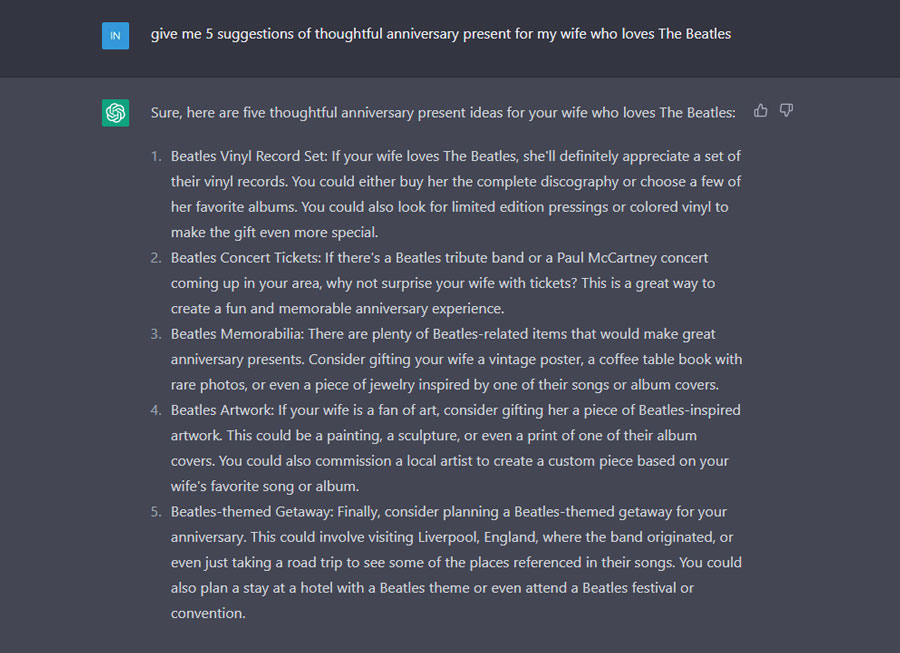
I wasn’t expecting much, something along the lines of “buy some Beatles records.” However, I was pleasantly surprised by the answers, some of which were quite imaginative.
Tips on how to get better answers from ChatGPT
When using any AI tool, the results you get will vary drastically depending on the questions you ask. By asking much better questions, you can get better results. Here are a few tips.
- Make sure you give very clear instructions that are easy to interpret.
- Be as specific as possible – if you want ChatGPT to write something, explain how many words it should contain, who it’s for and what the end result is that you want to achieve.
- Ask for a particular style. If it’s too formal, ask for a more casual feel. If you want it to be funnier, then say so.
- You’ll often notice that the results get better with each rewrite and with more information that you give.
An important consideration is to ensure you’ve kept an eye our for any inaccurate information and any ethical considerations. ChatGPT is extremely intelligent but it sometimes makes mistakes. It also shouldn’t be used to trick people, for you to pretend to be someone you’re not, or to break any legislation like copyright laws. You’ve been warned.
Finally, it’s always recommended to re-phrase any output from ChatGPT in your own words, so it matches the tone of voice for your company.
Quick Question – Did ChatGPT write this Blog Post?
You’ve seen first-hand how hard it is to distinguish content created from AI over content written by a person.
Here’s a quick question to get you thinking – do you think ChatGPT wrote this blog post?
The answer is no, but would you honestly be able to tell the difference? It’s certainly getting harder than it would have been just 12 months ago.
However, it doesn’t mean AI wasn’t used in this article. ChatGPT came up with the title and Midjourney was used to create the featured image.
Conclusion
Hopefully now you can see the immense power and possibilities of using AI to help you in your business day.
If you’d like to find out more or continue the discussion, make sure to get in touch with us via email or over on social media. We’d love to hear all the creative ways you’re using AI to be more productive in your day.

