Windows 10 is the newest operating system to come from Microsoft. Windows 10 has been rolled out as a free download and is available to all those who currently use Windows 7, 8.0 and 8.1. To learn more about Windows 10 and its newest features take a look here.
However this free download will not last forever. Last week, we have briefly discussed that the free download of Windows 10 will soon become unavailable.
Today, we want to look at how to utilise Windows 10 to its fullest advantage through the very best Windows 10 apps. Here are some of Windows 10 very best free apps.
Dropbox (FREE)
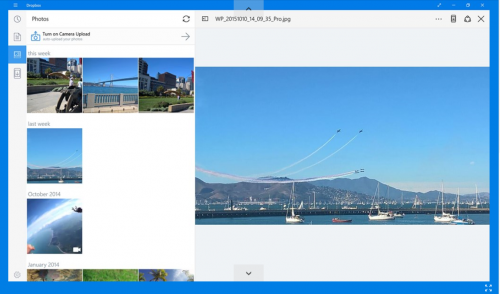
This app has been optimised for touch devices within the update of windows 10. With Dropbox, you can take your videos, photos and documents anywhere you would like on any device. With Dropbox you have 2GB of free space on registration. Download Dropbox for Windows 10. Also, find out how to sync DropBox in Windows 10.
Fresh Paint (FREE)
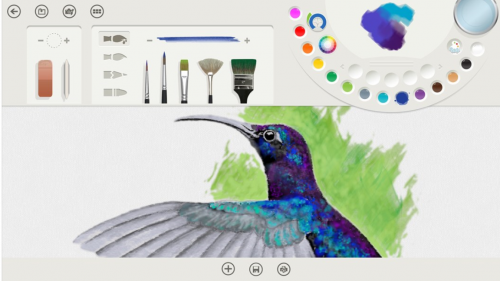
Fresh Paint is a free app that enables you to create high quality paintings. A multitude of tools are available on the app such as pencils, pens, paints etc. You can even blend and mix different coloured paints in order to create your desired colour. This app is ideal for a touch screen device with a stylus. You can choose a quick dry option and the paint will be dried quickly and be ready to upload and share. Download Fresh paint for Windows 10.
OneNote (FREE)
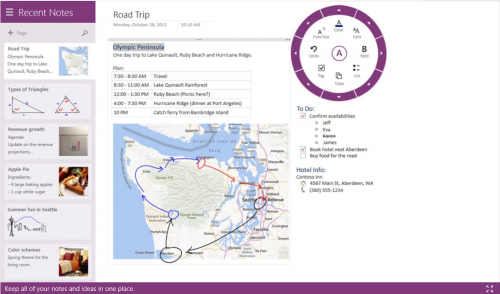
OneNote is your digital notebook. You can create notes, ideas, lesson plans and more. You can use One Note as your personal organiser. OneNote can also be used for teamwork as you are able to share your notebooks with colleagues/friends/family. You can edit notes together. All noted are automatically saved. Download One Note for Windows 10.
Adobe Photoshop Express (FREE)

With Adobe Photoshop Express, you can have on-the-go editing. Download this app on your windows tablets and phones. You have access to basic editing tools such as remove red eye, flip image, crop, colour management etc. Additional editing packs are available if you sign in with an Adobe ID. Download Adobe Photoshop Express on Windows 10 and take your images to the next level.
Network Speed Test (FREE)
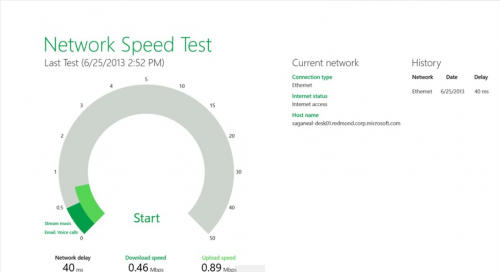
Network Speed Test measures your network connectivity, network delay, download speed and upload speed. This app will also tell you which activities you may be able to once it knows how strong your connectivity is. These activities include things such as streaming videos or video calls. You also can see any of your performance history. To start analysing your Network Speed connectivity download Network Speed Test for Windows 10.
Wunderlist (FREE)
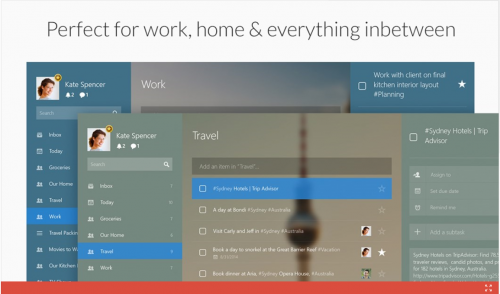
Wunderlist is the ideas to-do list app. You can make notes and lists on anything from a planned holiday to a grocery list. You can access this app from any of your devices. You can share your lists with your colleagues, family and friends. Other features include being able to attach PDFs and presentations along with setting reminders and categorising lists into folders. Organise your workload by downloading Wunderlist for free on Windows 10.
VLC (FREE)
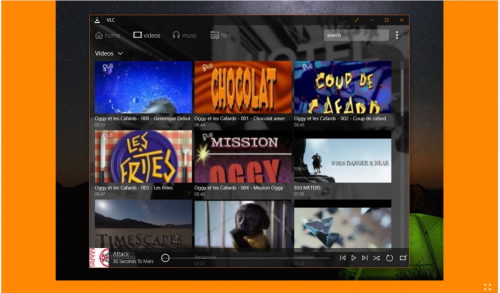
VLC is a media player that will play most multimedia files as well as network streaming protocols, discs and devices. VLC also supports subtitles, multi-track audio and speed control. VLC is capabale of being used without having to install any addictions codecs. Stream your favourite films by downloading VLC for Windows 10.

