Designers have been using the great design apps that the Apple has to offer since the beginning. Why is that? They often offer great innovative design that can go with you anywhere and can also fit in your pocket. Lets take a look at some of the very best design apps out there.
Assembly
https://youtu.be/_NUYi0JLuKM
Assembly is built to enable you to easily create great vector images without having to be an expert in design. This app is ideal for graphic designers. With this app you are able to create stickers, schemes, icons and other graphics. What makes this app so easy to use is that you don’t have to draw your own vector shape, as there is a library of shapes, stickers and symbols. These can be put together to create a larger design. With smart tools such as multi-select, adjust fill, stroke and shadow you can create real professional images. This design app was a part of the App Store Best of 2015 and is completely free! You can upgrade to Assembly Pro for a fee.
Exify
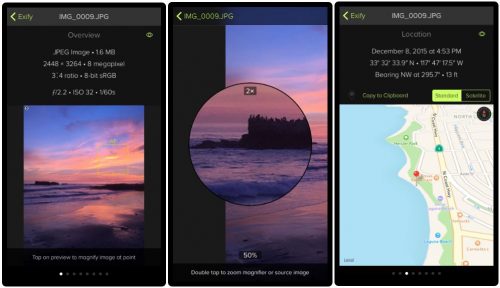
If you’re a photographer then this app really is the one for you. You will get quick access to: exposure and lens information, magnifier for pixel-level details, capture time in local time, camera model and manufacturer, RGB and luminosity histograms, image size and much more. You can easily see the finer details of your pictures. You are able to add a watermark, set copyright, remove location information and add GPS metadata to your photos. This app is not free but comes at a mere £1.99 making it extremely great value for what you get.
Paper
Paper really is the best way to capture your thoughts, designs and notes as soon as an idea comes to your head. So what could be better than being able to have digital paper for those times you don’t have a pen and paper but will always have your phone. Paper quickly creates clear checklists and notes for users, it can act like a digital wall of sticky notes that you can take around with you. Capture your illustrations, sketches and diagrams seamlessly. It can also bring text, photos and sketches together. You can present your work onto PDFs, PowerPoint presentations or Keynote. Paper will work better on an iPad. This app is completely free.
Font Candy
This app allows you to create quotes, captions, filters, colours and artwork and overlay them onto photos. You can hand pick your own fonts to liven up you pictures and take photos with the app’s built in camera timer. You can work with the integrates photo library in case you have none of your own. This is one of the most creative apps for image editing and photo sharing. Font Candy is free.
Layers

Layers is a natural media painting app for iPhone or iPod Touch. Layers has everything that you need so you can be creative on the go. This app features a large selection of brushes, full color, paint, erase and smudge tools as well as the ability to add 5 layers to your drawings. You can add photos to your drawings and then position and scale them to see how they will appear on top of your existing work. Once you have created your images, you can email the file as a PSD and it will show the layers separately within the layers panel. Priced at £4.99 it is an excellent price for an app that allows you seamlessly design whilst on the go.
This is a guest blog post by James Clarke who completed work experience with Coretek during 2017.

